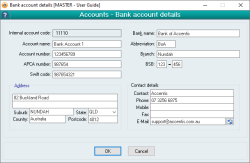Bank account
The Bank account details form enables you to enter the bank account details that relate to one of your General ledger Accounts. The form is activated from the account form's bank account details button but will only be available if the corresponding account is specified as being a bank account.
Special actions available for users with Administrator permissions:
- None
Database rules:
- None
- Enables the storage of all important bank account details in a separate form that can be disabled from access if needed.
- Details here can be used directly on Sales documents sent to customers so that account details are not hard-coded onto the report.
Module: General ledger
Category: Bank accounts
Activation: Main > General ledger > Accounts form > Bank account
Form style: Single instance
Reference: Account Field Type, Read-only
This is the Account code of the account to which the bank account details correspond. This is a read-only field and is included on the form for convenience only. The code shown here is always the same as the account code displayed on the account form when the bank account details button was pressed.
Reference: Text(100)
This is the name of the bank account as it would appear on your bank statements. This field is inserted into the appropriate place in an Electronic Funds Transfer (EFT) data file that is created using this account as the Drawing account.
Reference: Text(15)
This is the account number of the bank account as it would appear on your bank statements. This field is inserted into the appropriate place in an Electronic Funds Transfer (EFT) data file that is created using this account as the Drawing account.
Reference: Text(6)
This is a unique User Identification number which is assigned by the Australian Payments Clearing Association (APCA) and User Financial Institutions. This number is inserted into the appropriate place in an Electronic Funds Transfer (EFT) data file that is created using this account as the Drawing account.
For internet banking, an APCA number is not mandatory. If you do not have an APCA number and wish to perform internet banking, 0 should be entered in this field.
APCA number is also known as a direct entry user ID by some banks.
Reference: Text(11)
A SWIFT code is an internationally recognised code that identifies banks worldwide. It is used to send money between banks internationally and is used only for recording purposes. It is used to print on Sales invoice 's so other parties are aware of how to send direct transfer to your bank account. It does not integrate with any other imports or exports (e.g. ABA file generation), as it is only used to store the data.
Reference: Text(64)
This is the full name of the bank where the account is held. This name is only used for reference purposes.
Reference: Text(3)
This is the three letter abbreviation of the bank where the account is held. This field is inserted into the appropriate place in an Electronic Funds Transfer (EFT) data file that is created using this account as the Drawing account.
The bank abbreviation must be the correct abbreviation for your bank - if unsure, contact your bank.
Reference: Text(64)
This is the branch of the bank where your bank account is held. It is only used for reference purposes.
Reference: Text(6)
This is the bank State Branch (BSB) number of the bank where the account is held. This number is inserted into the appropriate place in an Electronic Funds Transfer (EFT) data file that is created using this account as the Drawing account.
This field must only be digits and must be exactly 6 digits in length specified as 3 digits in the first box and three digits in the second box.
Reference: Address
This is the postal address of the bank that should be used for mailed correspondence. This is only used for reference purposes.
Reference: Contact
This is the name and details of a contact person at the bank where the account is held. This is only used for reference purposes and does not have to be filled in.
Last edit 23/01/23